Emails are a big part of our workdays—requests, updates, and follow-ups that need your time and attention. Keeping up with them while staying clear, professional, and on schedule can feel overwhelming. That’s where AI email reply tools can help.
Think of these tools as your personal inbox assistant, or an AI email responder, that uses AI to craft clear, efficient responses, helping you cut through the clutter and focus on what’s important. Whether you’re responding to customers, coordinating with your team, or managing routine messages, these tools save you time, reduce stress, and help you send emails that get the job done.
For businesses, the benefits are even bigger. Think of the time saved when you can automate routine replies or the brand consistency when every email is on brand.
Tanka stands out as the top choice in AI email solutions. With its smart replies, AI memory and seamless integration with Gmail, Slack and WhatsApp, Tanka takes email management to a whole new level. It doesn’t just reply to emails, it remembers the context of previous conversations so every reply feels personal and precise.
Ready to take control of your inbox? Let’s dive into the world of AI email reply tools and explore how they can revolutionize the way you communicate.
An AI email response generator is a powerful tool designed to streamline your email communication by automating the process of crafting high-quality email responses. Using artificial intelligence (AI) and natural language processing (NLP), these tools can analyze the content of incoming emails and generate relevant responses that accurately convey your intended message. Whether you’re dealing with customer inquiries, client follow-ups, or routine messages, an AI email response generator can save you time and ensure your emails are professional and consistent. By using an AI email response generator, you can focus on more strategic tasks while still maintaining effective communication.
If emails take up too much of your day, you’re not alone. AI email reply tools, or an AI email response tool, are here to help, offering practical benefits that make managing your inbox faster and easier.

Here’s how they can make a difference:
Tanka makes email management smarter and easier. Its AI long-term memory keeps track of important details from past conversations, so your replies feel natural and on point. Whether you’re handling client questions or team updates, Tanka helps you respond quickly and accurately, saving you time and effort.
AI email reply tools might seem like magic, but they’re powered by some pretty smart technology. Here’s how they get the job done:
AI tools rely on natural language processing (NLP) to analyze the content of your emails. They don’t just skim the surface—they dig into the context, tone, and intent behind the words. For example, they can tell if an email is a friendly follow-up, a detailed inquiry, or a complaint that needs urgent attention. This ensures the reply they generate fits the situation perfectly, whether it’s a polite acknowledgment or a more detailed response crafted by an AI response generator.
One of the best things about AI email tools is how easily they integrate with the platforms you already use, like Gmail, Slack, or Outlook. You don’t have to juggle multiple apps or copy-paste between tools—everything happens in one place. Whether you’re replying to customer emails, internal messages, or even scheduling requests, these tools streamline the process, so you can focus on what’s important instead of navigating between systems.
AI email tools are not static—they learn as they go. As you use them, they analyze your edits, preferences, and patterns to fine-tune their suggestions. Over time, this means the responses become increasingly aligned with your tone, style, and the specific needs of your business. It’s like having a virtual assistant that gets better at its job the more you work together.
By combining these capabilities, AI email reply tools, especially advanced ones like Tanka, turn email management from a daily hassle into a streamlined, efficient process. They adapt to you, making every email quicker and easier to handle.
Selecting the right Email response generator is crucial for optimizing your email communication. Here are some key factors to consider:
By considering these factors, you can select an email response generator that meets your specific needs and enhances your email communication.
AI email reply tools are versatile and can be a game-changer for different kinds of communication. Here are some of the most common ways businesses use them:
Managing client inquiries can be overwhelming, especially when they come in fast. AI email tools can handle common questions—like shipping updates, refunds, or product details—quickly and accurately. This means your customers get faster replies, and your support team has more time to focus on complex issues that need a human touch.
AI customer support: Best tools for 2025.
Every team deals with repetitive emails: status updates, meeting follow-ups, or simple approvals. AI email tools can help by automating these routine messages, keeping communication smooth and freeing up your team’s time for more meaningful collaboration.
Personalization is key to effective email marketing, and an email response tool can make it easier to achieve. They can generate engaging replies to customer inquiries about your campaign, suggest follow-ups, or even help draft responses that feel personal and professional, helping you build better connections with your audience.
Tanka takes these use cases a step further. With its smart replies powered by AI long-term memory, it doesn’t just respond—it remembers and adapts. For example, if a customer emails you twice about the same issue, Tanka recalls past interactions and ensures your reply is consistent and informed.
By addressing both external and internal email needs, AI tools like Tanka make staying on top of communication easier than ever.
To get the most out of AI email tools, it’s important to use them effectively. Here are some simple tips to ensure they work for you:
AI tools can only respond as well as the instructions they’re given. Make sure your prompts are clear and to the point. For example, instead of saying, “Write an email,” try something specific like, “Write a polite follow-up asking for a project update.”
Your emails should match your brand’s voice and audience. Whether you need something formal for a client or casual for a teammate, adjust the tone of the AI’s responses as needed. Many tools, including Tanka, make it easy to tweak replies to suit different situations.
AI tools are smart, but they’re not perfect. Always give generated replies a quick review to ensure they’re accurate and aligned with your needs. This small step can save you from miscommunication and ensure a professional touch.
AI tools shine when it comes to repetitive emails—like confirming appointments or thanking clients. Use them for these routine messages so you can spend more time crafting responses to more complex or high-stakes emails.
What makes Tanka stand out is its long-term memory. It remembers past conversations, so you don’t have to constantly dig through your inbox for context. For example, if you’re replying to a client about an ongoing issue, Tanka recalls the details and ensures the response fits perfectly without missing a beat. This makes every reply smarter, faster, and more personalized, saving you time and reducing hassle.
AI email reply tools have come a long way, and 2025 brings some of the most advanced solutions yet. Here’s a look at the top options, each offering unique features to help streamline your email communication:

Tanka leads the pack with its smart reply feature and AI long-term memory. Its ability to recall past conversations and adapt replies based on long-term context sets it apart. Tanka also integrates seamlessly with Gmail, Outlook, Slack, and WhatsApp, making it a versatile tool for generating responses and managing both personal and professional emails.

Known for its writing assistance, Grammarly is developing into a full-scale productivity platform. With its recent acquisition of Coda, Grammarly plans to go beyond grammar and clarity. Imagine an assistant that not only improves your writing but also connects to your email, documents, CRM, and project trackers—all while keeping your data secure and organized.
Grammarly is also integrating Coda’s productivity suite and generative AI chat, promising a powerful combination that redefines how businesses handle communication. By combining company knowledge, AI chat, and hundreds of smart agents, Grammarly is positioning itself as an essential tool for the AI-driven workplace.
Explore Grammarly alternatives.

Superhuman is all about speed and productivity. It’s designed for busy professionals who need to manage a high volume of emails without losing focus. With features like AI-powered insights and shortcuts, it helps you fly through your inbox while maintaining a polished and professional tone.

Spark is perfect for teams, offering tools that make collaboration on emails seamless. Its AI drafting capabilities allow you to quickly compose emails that are clear, professional, and aligned with your goals. It’s especially useful for teams managing campaigns or shared inboxes.
Superhuman vs Spark: Which email tool is better?
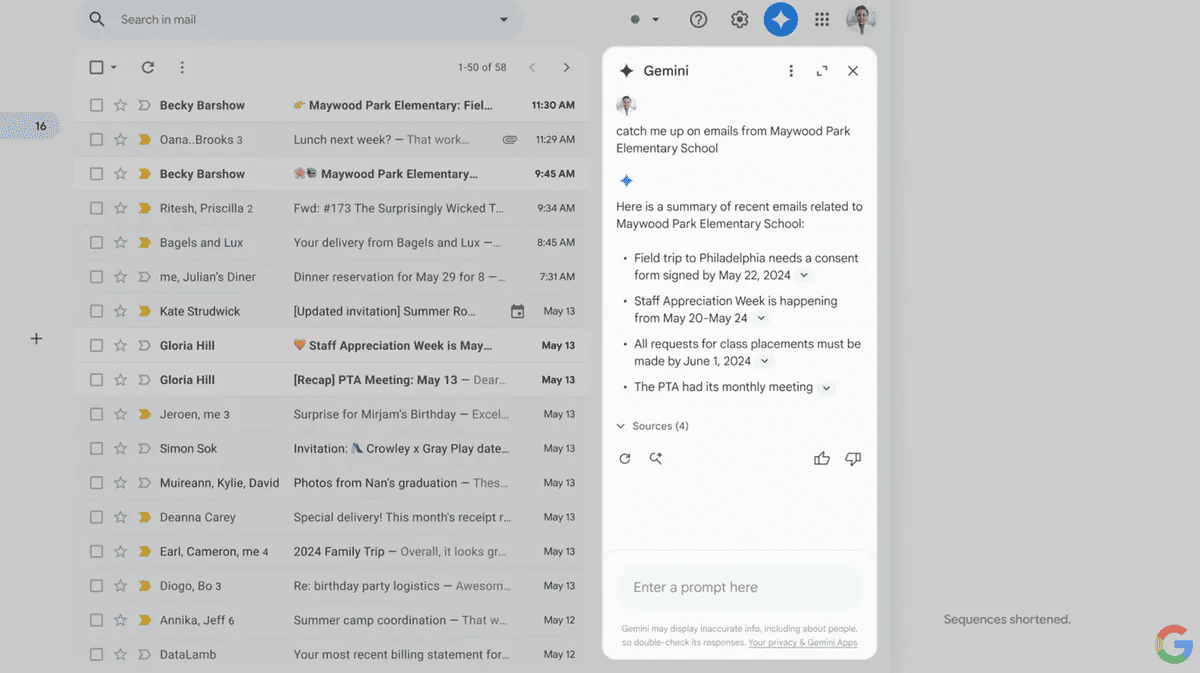
If you’re looking for a built-in option, Gmail’s AI features offer simple and effective solutions. Smart replies and email drafting help you handle common tasks with ease, making it a great choice for quick, no-fuss communication.
Learn about other Gmail AI features.
When using AI email tools, keeping your information safe is just as important as saving time. Here’s how to ensure your emails stay secure:

Tanka is designed with security in mind. Its AI long-term memory is built to retain context while protecting sensitive information. It follows strict industry standards to ensure your data is secure, giving you peace of mind as you use its tools to manage communication.
AI email tools are smart, but they still need a human touch to ensure their responses are spot-on. Here’s how you can review and improve AI-generated replies:
Even the best AI can sometimes miss the mark. Reviewing replies helps you catch errors, adjust the tone, or add any missing details to make sure your emails are accurate and professional.
AI tools can adapt to your preferences, but they’ll get it right more often if you guide them. Take a moment to tweak replies to match your tone, whether that’s friendly and casual or formal and business-like.
The more you use AI email tools, the smarter they become. Providing feedback—like editing a response or marking it as helpful—helps the tool learn your preferences over time, leading to more personalized and accurate replies.
Tanka makes refining AI replies easy. With its intuitive editing features, you can quickly adjust a response right within the interface. Plus, its AI long-term memory remembers your edits and uses them to improve future replies, so your communication gets better with every email.
AI email reply tools are transforming how we handle communication, making it faster, smarter, and more efficient. Whether you’re responding to customers, collaborating with your team, or managing email campaigns, these tools save time, ensure professionalism, and reduce the daily stress of inbox management.
Among the top tools of 2025, Tanka stands out with its smart reply feature powered by AI long-term memory, delivering responses that are both personal and precise. Tools like Grammarly, Superhuman, Spark, and Gmail’s AI features also offer powerful solutions tailored to different needs.
In a world where time is precious, AI email tools help you focus on what truly matters. Ready to simplify your inbox? Discover how Tanka can revolutionize your email communication today.

Discover how to boost your productivity with Slack AI Search. Learn practical tips and strategies to make the most of this powerful tool. Read now!
Productivity
Learn how to set up auto replies in Gmail with this step-by-step guide. Ensure your emails are managed effortlessly. Read the article now!
Productivity
Perplexity Enterprise Pro is a tool developed for teams that regularly work with large volumes of information. It’s designed to support tasks such as research, internal decision-making, and managing daily workflows by offering more efficient ways to search for and organize data. But that's not including the latest content in the company. As industry evolve in 2025, it will be some other competitors coming to solve this real time search problem.
ProductivityMemory in your workflow