These days, many teams work remotely, with endless to-do lists and information spread across many apps. You're handling more tasks than ever, and traditional AI assistants just can't keep up. They can manage basic requests but forget important details and need constant reminders.
That's where the new wave of AI workplace assistants comes in—ones with actual memory. These smart tools don't just automate tasks; they learn, remember, and make decisions to improve your work-life balance and boost your team's productivity. AI assistants with memory are the next step in smart automation, cutting down on repetitive work and making better decisions.
Let's look at how these AI assistants with memory can help you work smarter, not harder.
The best AI workplace assistants go beyond simple automation, acting as reliable partners that truly understand your team’s needs. Here’s what to look for when choosing an AI workplace assistant:
A great AI workplace virtual assistant doesn’t just respond to commands—it remembers. Context awareness is key, as it allows the virtual assistant to recall previous conversations, team knowledge, and business-specific details. This helps avoid repetitive explanations and ensures smarter, more informed interactions.
Integrations allow you to save time by using all the toolsets you need from a single dashboard. And the better those integrations are done, the less downtime you experience setting everything up.
Once you have all the tools in one place, you can focus on essential tasks rather than switching tabs.
This function lets you quickly find information across internal chats, documents, and shared resources. It pulls up results from the organization’s stored data, clearly showing where each piece of information comes from. This makes it easier to locate the details you need, whether it's a note from a past conversation or a document someone shared earlier.
Efficiency isn't just about getting things done—it's about doing them smarter. The best AI assistants help with routine tasks like scheduling meetings, tracking deadlines, and updating projects without constant input. They anticipate your needs, automate repetitive tasks, and free your time for more important work.
Smart replies and decision-making features ensure that the right information is suggested at the right time. Whether recommending a meeting slot or providing relevant data during a discussion, these assistants act as proactive problem-solvers.
When evaluating AI workplace assistants, these features are non-negotiable. The right tool will not only simplify your day-to-day business operations and productivity tasks but also transform how your team collaborates and makes decisions.

Tanka is an AI-powered business messaging tool with an intelligent assistant that makes teamwork easier. It offers features like smart replies, long-term memory, and integration with a variety of messaging apps and calendars.
While not a traditional AI workplace assistant, Tanka retains information from past conversations, tasks and creates a truly intelligent workplace companion. Its MemGraph technology allows for hierarchical knowledge representation and dynamic learning, making it a standout choice among AI solutions for businesses seeking efficient, context-aware assistance.

ChatGPT is transforming workplace efficiency by handling a range of tasks, from automating emails to summarizing meetings. It helps employees save time, improve communication, and focus on higher-value work. Teams use ChatGPT for brainstorming ideas, drafting content, and even coding assistance.
It can also act as a virtual assistant, managing schedules, answering FAQs, and providing instant insights from large datasets. With integrations into various tools, ChatGPT reduces manual effort, making it a valuable asset for modern workplaces.
Pros:
Cons:
Read also: Copilot vs Claude vs ChatGPT: Features and Performance Comparison 2025
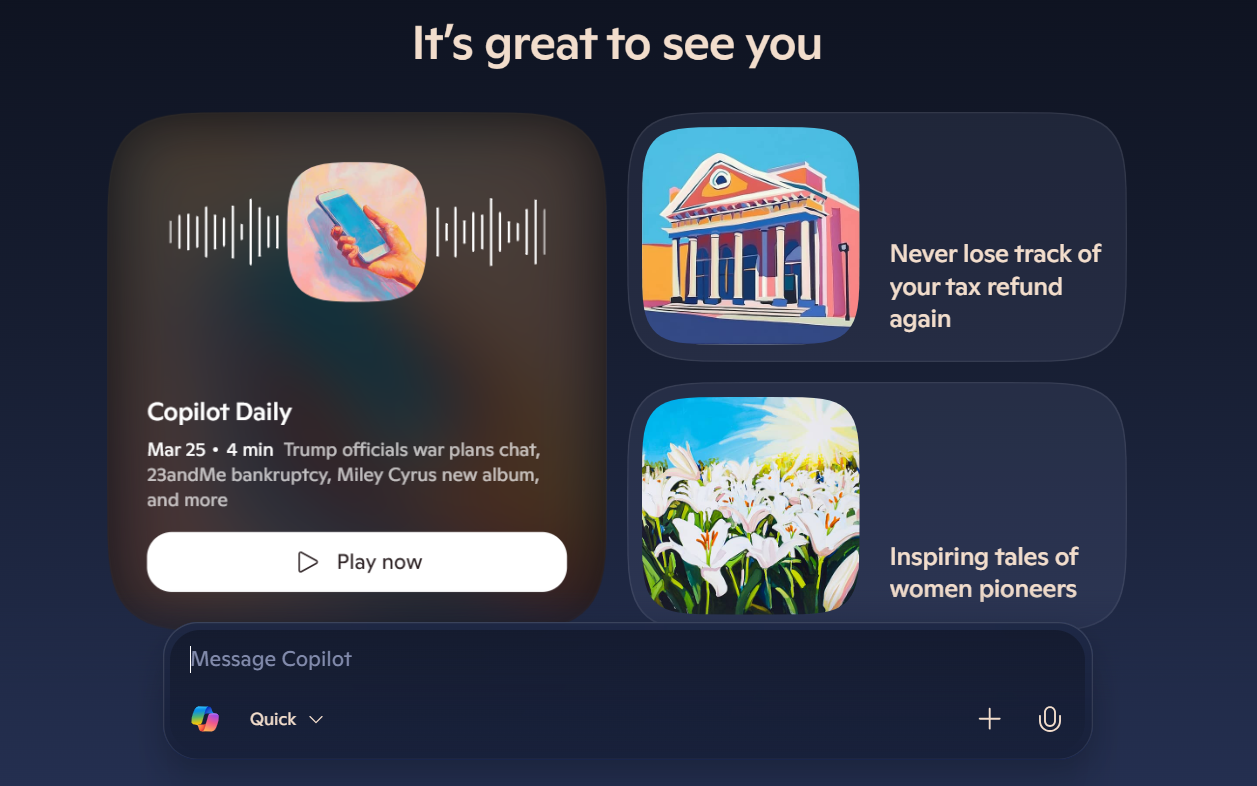
Microsoft Copilot is an AI assistant designed to assist with workplace tasks by integrating directly into Microsoft Office tools like Word, Excel, and Microsoft Teams.
It helps with tasks like drafting documents, analyzing data, organizing projects, researching information, and more.
Pros:
Cons:
Related: 10 Microsoft Teams Alternatives for Collaboration in 2025

Notion AI is an integrated workplace assistant designed to improve productivity and creativity within the Notion workspace. It helps users with tasks like writing, brainstorming, and refining content.
Notion AI provides personalized help based on your needs, making it a great tool for improving work processes and boosting efficiency.
Pros:
Cons:

Slack AI chatbot is an intelligent assistant integrated into the Slack platform. It offers features like summarizing conversations, answering questions, and managing tasks directly within Slack.
By using generative AI tools, it helps users catch up on discussions, take notes during meetings, and find information quickly without switching contexts. Slack AI ensures a secure and intuitive experience tailored to organizational needs, making it a valuable tool for teams of all sizes.
Pros:
Cons:
Traditional AI tools can help with basic tasks, but they often don't improve workplace efficiency. They can't remember context, so users have to repeatedly input information and explain situations. This wastes time and limits their ability to truly assist. However, AI memory will change the game by improving collaboration, employee engagement, productivity, and efficiency, while also reducing costs.
Unlike conventional AI tools that process each interaction in isolation, AI memory retains knowledge from past conversations, decisions, and daily tasks. This means teams no longer need to waste time searching for past information or re-explaining context. Tanka automatically retrieves relevant insights.
One of the most significant advantages of AI memory is its ability to serve as a central knowledge repository. Tanka creates a unified knowledge base across multiple communication platforms, including Slack, Gmail, and WhatsApp. This integration ensures that valuable insights and decisions are never lost, even as team members come and go.
AI memory doesn't just store information – it learns and adapts. Tanka's MemGraph technology goes beyond simple data retrieval, offering deeper reasoning and contextual connections.
AI memory greatly improves workplace efficiency. Teams say it helps them manage time and internal processes better with features like:
With AI memory, decision-making becomes more informed and data-driven. Tanka's ability to recall and analyze past interactions, outcomes of complex tasks, data analysis and trends provides teams with a comprehensive view of their work. This historical perspective, combined with real-time insights, helps teams make better decisions.
As work gets more complex, AI assistants with long-term memory, like Tanka, are becoming essential. They’re not just for automation—they help with productivity, knowledge, employee experience, and decision-making. Using AI can make business processes more efficient, improve collaboration, and keep companies competitive in a data-driven world.
Related: AI Communication Tools for Effective Collaboration
Here's how to narrow down your options:
AI memory for document management is a must-have feature. Look for an AI solution like Tanka that offers:
Choose an AI assistant that works smoothly with the tools you already use. Prioritize assistants that offer:
Look for an AI tool that goes beyond simple scheduling. You need an assistant that actively helps with workplace automation. Key features to look for include:
The right AI assistant should feel like a natural extension of your digital workplace team. It should adapt to your work style, learn from your interactions, provide data analysis and time to focus on important tasks.
As AI assistants continue to develop beyond traditional chatbots, the key differentiator is their ability to remember and automate. Tanka AI messenger offers long-term memory, workflow automation, and integration with essential team tools.
Unlike other assistants that forget context, Tanka messenger remembers past conversations, decisions, and tasks, making it a must-have tool for teams looking to boost productivity and collaboration with other assistants.
Integrating AI memory into your workflow can reduce repetitive tasks, improve decision-making, and create a stronger team environment. Tanka’s unique approach makes it the ideal choice for businesses wanting to stay ahead.
See how AI memory boosts employee engagement and workplace efficiency—try Tanka today!
Try Tank for free now and discover the transformative power of AI memory in your workplace.

Discover top enterprise search tools that improve business efficiency and streamline information access. Read the article to find the best fit for your needs.
ComparisonsMemory in your workflow